I recently updated from the “Microsoft Remote Desktop 10” application on Mac OS to the “Windows App” and was excited to see I did not have to migrate any servers I had stored. However, I did see some odd behaviors when attempting to access stored credentials. I had been dealing with the annoying error for some time and finally decided to do something about it.
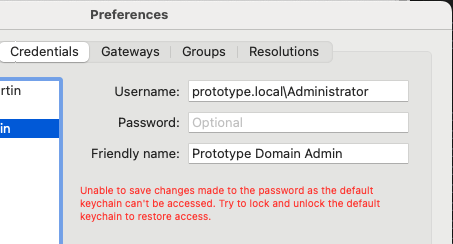
It ended up boiling down to being a Keychain Access (here is a link to Mac OS 14 as that is what I’m running at the time of writing this article) permission issue. Huh? It turns out that Keychain Access login items are granted permissions to the applications that they are associated with (I never knew…).
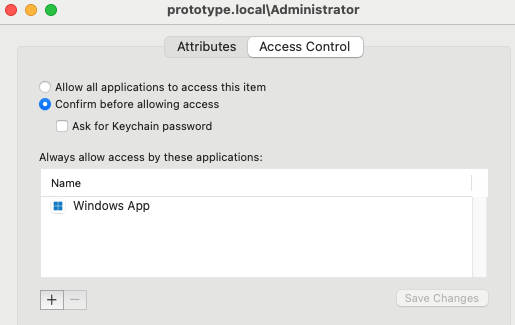
To fix it
- Open Keychain Access
- Open the default keychain where your passwords are stored (usually called “login”).
- Search in the upper right for “com.microsoft.rdc.macos” – this will show the stored password items.
- For each item:
- Right click and select Get Info
- Click Access Control tab
- Click +
- Navigate to Applications and select Windows App
- Remove the existing “Microsoft Remote Desktop”
- Click Save Changes - this will require authentication.